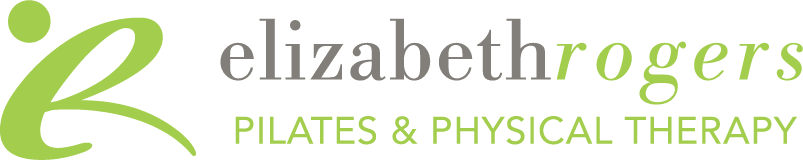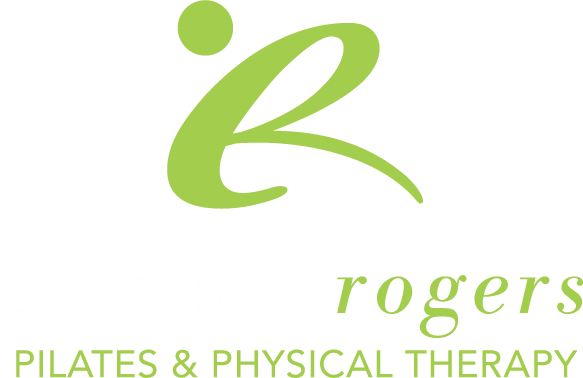While there are obvious advantages to working from home (ie, sleeping in a little longer, no daily commute, more flexibility, and staying in comfy clothes), there are also a few disadvantages (poor ergonomic set ups, family distractions, and having limited space to work…just to name a few!). These limitations often result in increased ‘tech stress’ on the body and the mind, causing increased neck and shoulder pain, low back pain, eye strain/tiredness, and difficulties concentrating and/or staying on task. While you might have to get a little creative, try implementing the following life and work style suggestions as well as ergonomic recommendations to promote health and productivity within the home.
Take movement breaks. Reduce the amount of static tension that builds up in your muscles by taking many mini breaks during the day, even if only for 5-10 minutes. Some examples: walk around the neighborhood, do brief yoga poses or stretches, maybe take time to do those physical therapy exercises that your PT encouraged you do to. Doing simple things like rolling your shoulders, looking away from the computer from time to time, and standing up frequently can go a long way. Motion is lotion. Your muscles and joints (and brain) will appreciate many mini movement breaks! Check out this stretch and posture break designed for those working at a computer/desk all day.
Hydrate and Rejuvenate. This seems like a simple recommendation, but are you doing it? For many people, it’s easy to take break from one screen and simply go to another (fun fact: today the US household owns 11 connected devices, including 7 screens to view online content). Step away from all the screens. You won’t regret it. Drink a glass of water. Take 3-5 slow, deep belly breaths. Sitting at a computer often creates a short, shallow breathing pattern that comes from the neck muscles vs the abdominal diaphragm. Get your abdominal diaphragm working to get more oxygen to rejuvenate your systems. Use all of that technology you have to give you reminders to breath and drink water: set your phone alarm, have Alexa remind you, or set your FitBit apps to remind you to give your body the nourishment it needs
Improve your ergonomic set up. This might be the bread and butter of this blog post. Good ergonomics means adapting your environment and workstation to fit you. Here are the key points:
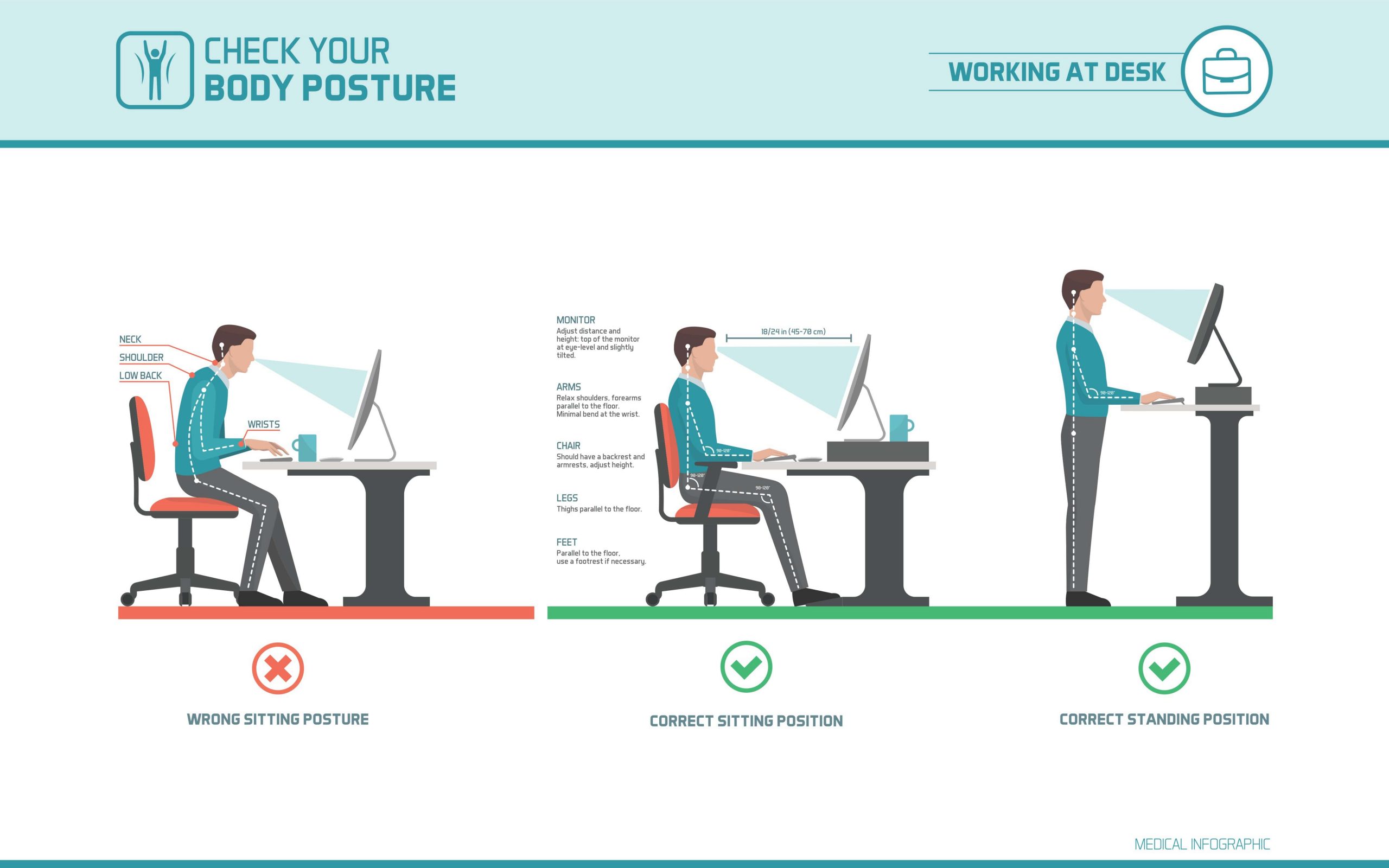
- Assume an upright posture: spine is stacked and knees and hips should be approximately 90 degrees. You may need “props” to help since chairs can sometimes feel one-size-fits-no one. Use this handy low back support designed to reduce the effort required to sit upright.
- Support from the ground up. Supporting your feet helps ease tension in the spine, neck and shoulders. If you’re short (and frugal) and your feet don’t comfortably reach the floor, use books to bring the floor up to you. If you’ll be working from home indefinitely, invest in a foot support for a more permanent solution

- Position your computer/screen to eye level. Your ears should remain over your shoulders and your chin lightly tucked. Modify your computer placement to make this happen. Thrifty types may choose to stack books or magazines under your computer for temporary assist. If you’re working from home for the long run, investing in something like a VariDesk might be helpful. Or for a simpler set up, try this. If you strictly work on a laptop, we recommend getting a stand for the laptop to achieve that eye level position of the screen and pair it with a wireless keyboard and mouse, so that your arm joints will be in optimal positions.
- Alternate sitting and standing. When in standing, the same posture rules apply (spine stacked, hips/knees/ankles in line, ears over shoulders, chin lightly tucked). Wear supportive shoes or invest in a mat that adds support for your feet, spine, and hips.
- Pay attention to hands/wrists/elbows. When typing, try to achieve a neutral position for the wrists and 90 degrees of elbow bend. If you’re using a laptop, try adding a wireless keyboard and wireless mouse to reduce stress/strain on the wrists.
If you’re suffering from symptoms related to “office syndrome” (or in this case, “home office syndrome”), including headaches and neck pain, low back pain, carpal tunnel syndrome, eye strain, or a general increase in achiness/fatigue, then it’s probably time to make some positive changes. Posture is dynamic. Home ergonomic set ups are dynamic. And life is dynamic. Make the most out of life, even when it’s lived within the walls of your own home!